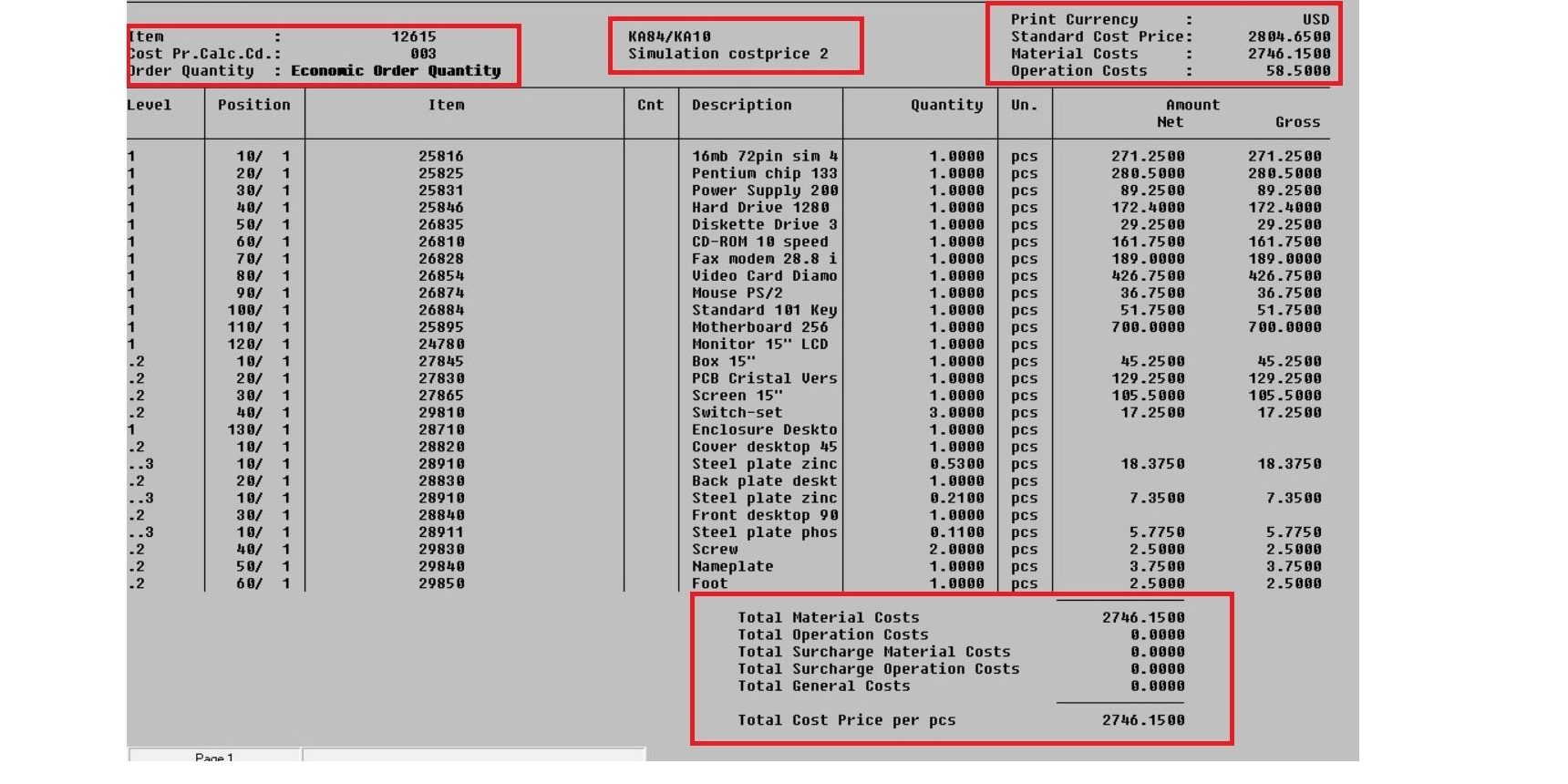Standard looking reports convert automatically to Excel, however, some reports are not as standard.
If the report has data before the header, columns that need to be split, sub-headers, and subtotals; you need to use B2Design before your report can be converted to Excel.
In order to design a non-standard report, you print directly from the ERP system to the B2Win Suite device and use B2Design for creating the design. This video shows how you can do exactly that:
By creating a design template using B2Design, you can instantly apply that template to all users seamlessly. With one-click, B2Win Suite can automatically convert any report at hand to Excel format.